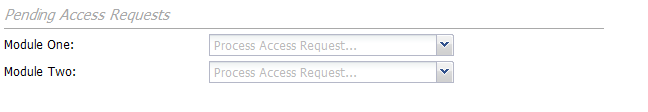Often when building an Ext JS app, I will create a functioning mock-up and work out the design and most client-side issues in my mock-ups. This has a lot to do w/the environment I am working on and it gets down to the fact that it is much faster for me to work with the mock-ups than my real app. Recently I’ve been creating a utility class for my app that has constants and utility methods and one thing that is helpful for me is my “random success/fail” ajax response method. I’ve found this is a great way for me to make sure I’m handling errors everywhere in my app, whether it is through a global error handler or on each AJAX request.
My stripped down utility class looks like this (usually I have a bit more in there, such as constants, app-specific vtypes, and logging.):
Ext.define('MyApp.Util', {
singleton: true,
UNKNOWN_ERROR: 'An unknown error occurred',
randomSuccessFail : function (u) {
var random = Math.floor(Math.random()*11), url;
if (random > 8) {
url = './data/dne.json'
} else if (random > 3) {
url = u ? u : '../util/successTrue.json';
} else {
url = '../util/successFalse.json';
}
return url;
}
});
“dne.json” is a file that does not exist, so I make sure my mock-ups are handling 404s and other server errors. The other response files look like this:
//successTrue.json
{
"success":true,
"message":"success message here, if any"
}
// successFalse.json
{
"success":false,
"message":"Failure message goes here and make it a little bit longer and even longer"
}
And it gets called like so in a controller:
// A method inside a controller. Ext.Ajax request,
// returning default success/fail response
saveUser: function() {
var userDetail = this.getUserDetail(),
params;
if (userDetail.getForm().isValid()) {
this.getDismissAlert().hide();
params = userDetail.getValues();
Ext.Ajax.request({
url: MyApp.Util.randomSuccessFail(),
jsonData: params,
scope: this,
callback: this.saveCallback
});
}
},
// And here's another example, this time on a store load
// and expecting a different success response
loadUserIds: function () {
var combo = this.getUserIdCombo(),
store = combo.getStore();
store.proxy.url = MyApp.Util.randomSuccessFail('./data/userids.json');
store.load({
scope: this,
callback: this.loadUserIdsCallback
});
},
// Sample callback, shown here... just because
saveCallback : function (options, success, response) {
var responseJson, form;
if (success) {
responseJson = Ext.decode(response.responseText);
if (responseJson.success === true) {
// whatever stuff needs to happen on success
this.showSuccessResults("Updates saved");
} else {
this.showErrorResults(responseJson.message);
}
} else {
this.showErrorResults(MyApp.Util.UNKNOWN_ERROR);
}
},
And that’s it, a helpful utility.